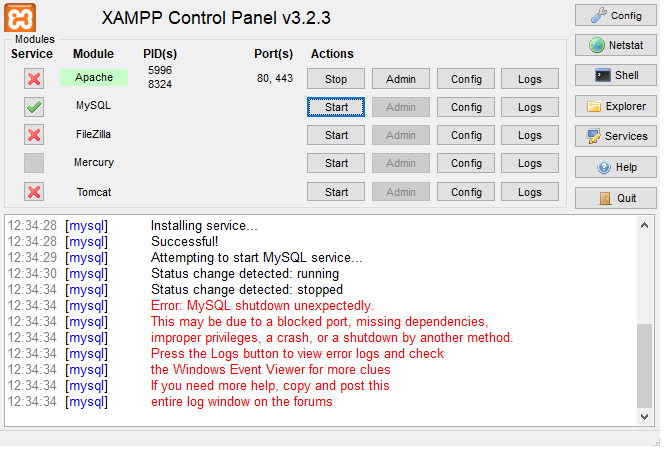
How to solve Error: MySQL shutdown unexpectedly?
Sometimes we face errors related to starting the MySQL in the XAMPP server:
12:19:12 PM [mysql] Attempting to start MySQL app...
12:19:12 PM [mysql] Status change detected: running
12:19:13 PM [mysql] Status change detected: stopped
12:19:13 PM [mysql] Error: MySQL shutdown unexpectedly.
12:19:13 PM [mysql] This may be due to a blocked port, missing dependencies,
12:19:13 PM [mysql] improper privileges, a crash, or a shutdown by another method
12:19:13 PM [mysql] Press the Logs button to view error logs and check
12:19:13 PM [mysql] the Windows Event Viewer for more clues
12:19:13 PM [mysql] If you need more help, copy and post this
12:19:13 PM [mysql] entire log window on the forums
Solution for this issue / Error :
IMPORTANT: do NOT delete ibdata1 file. You will lose all of your databases.
Instead, first try using the MySQL backup folder which is included with XAMPP. So do the next steps:
- Rename the folder mysql/data to mysql/data_old
- Make a copy of mysql/backup folder and name it as mysql/data
- Copy all your database folders from mysql/data_old into mysql/data (except mysql, performance_schema, and phpmyadmin folders)
- Copy mysql/data_old/ibdata1 file into mysql/data folder
- Start MySQL from XAMPP control panel


1 Comment(s)
Vishvnath tikone
| UserI solved my problem with this solution.. Thank you so much for the solution sir. Keep providing solutions for the IT related problems.